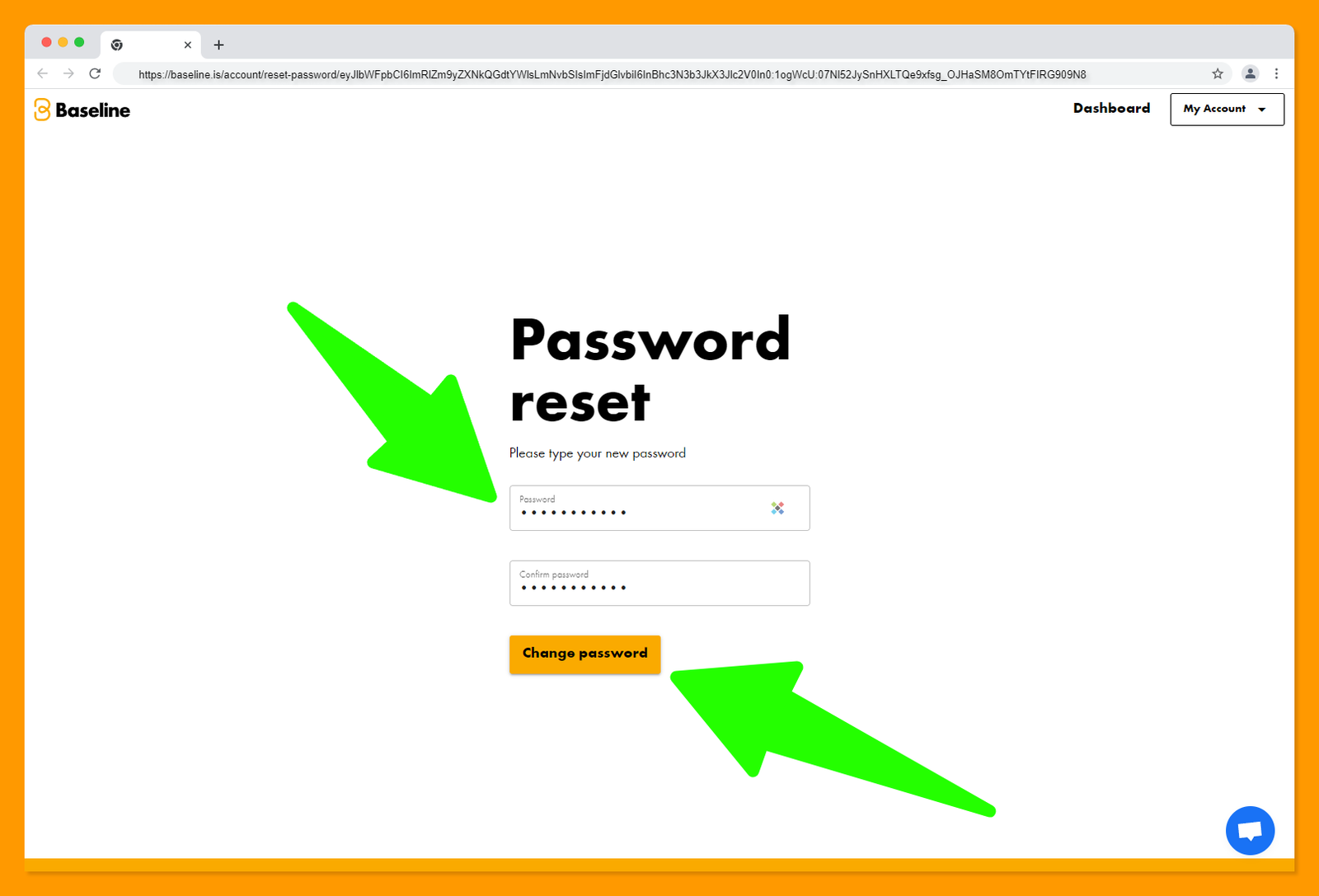Change my password
Step 1:
Click on your account name to expand the menu on the upper right corner of your screen → select Settings

Step 2:
Scroll down and click on "Reset Password" to receive an email with a link to change your password.
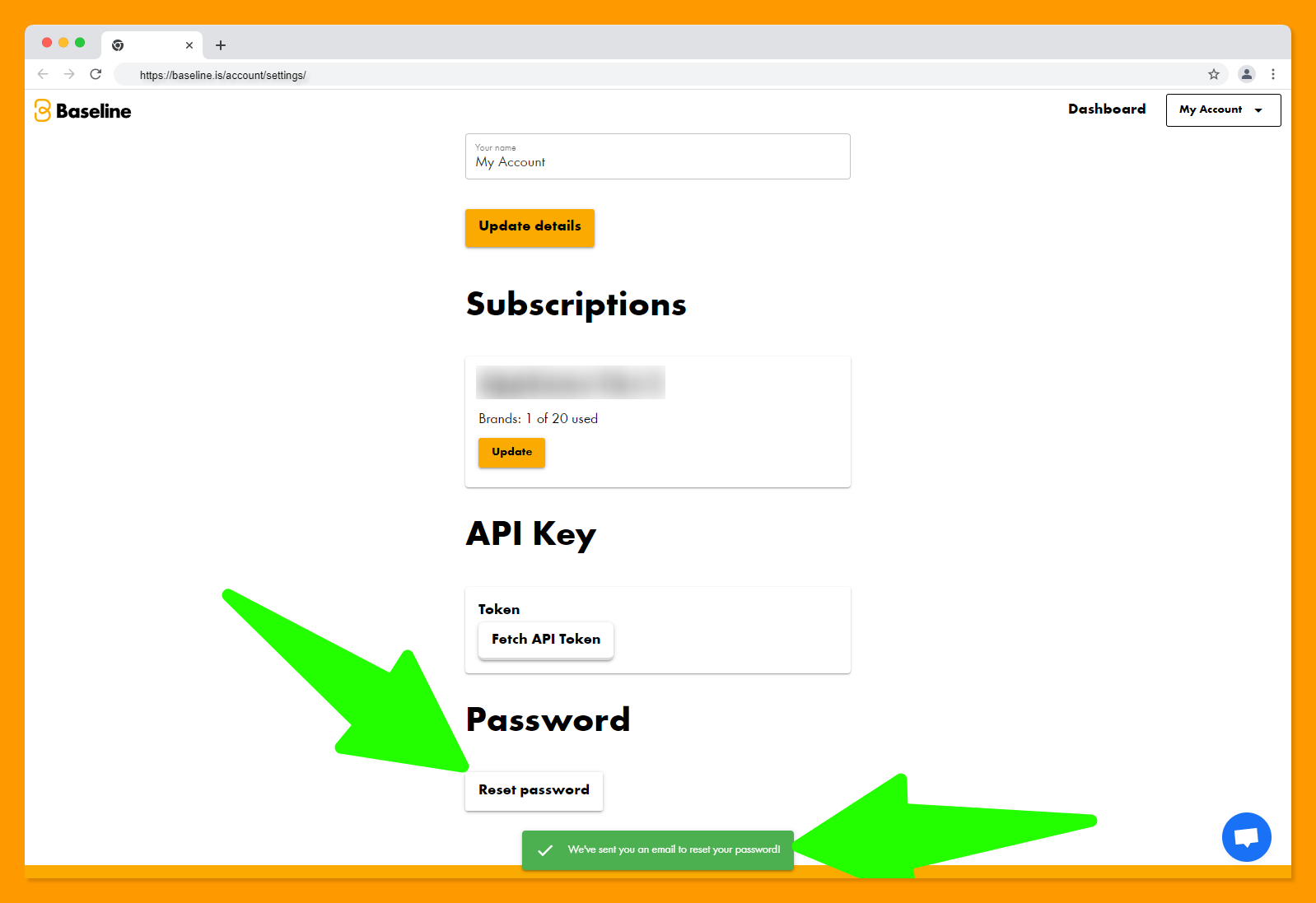
- Step 3:
Enter a new password → confirm the new password → click "Change password"